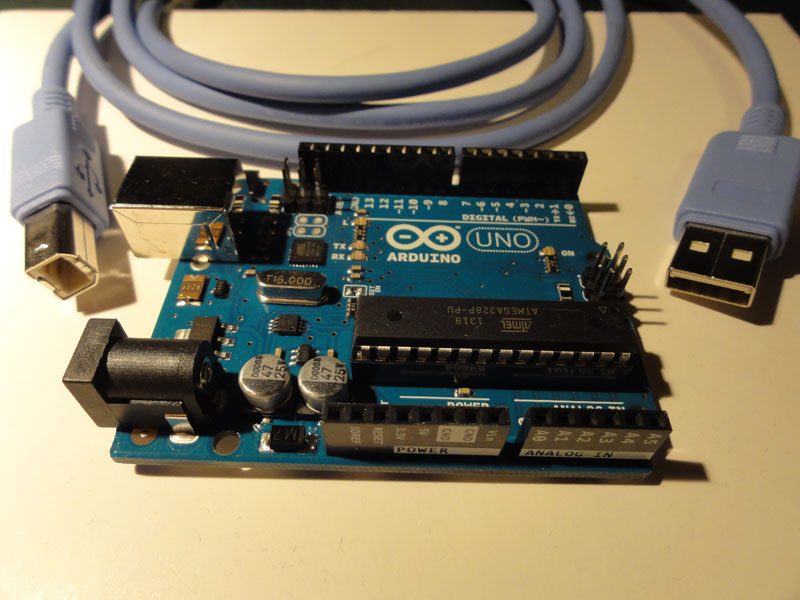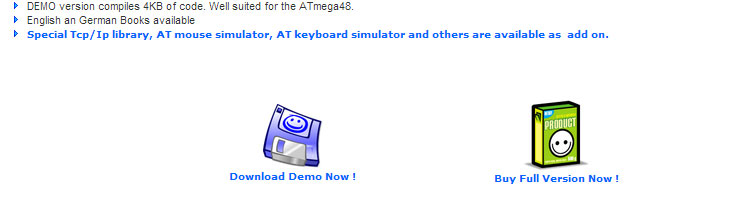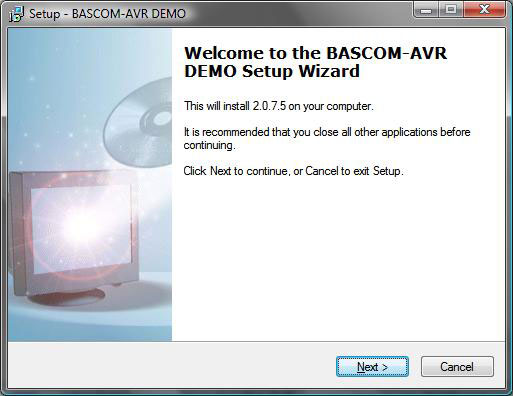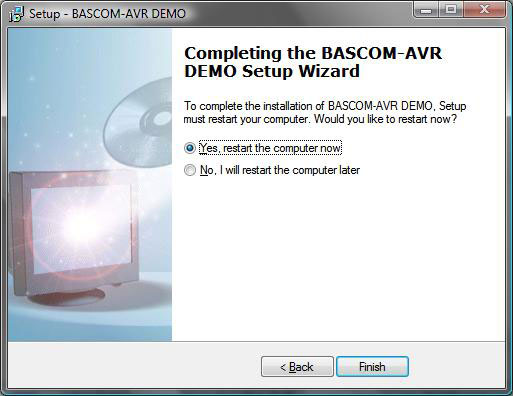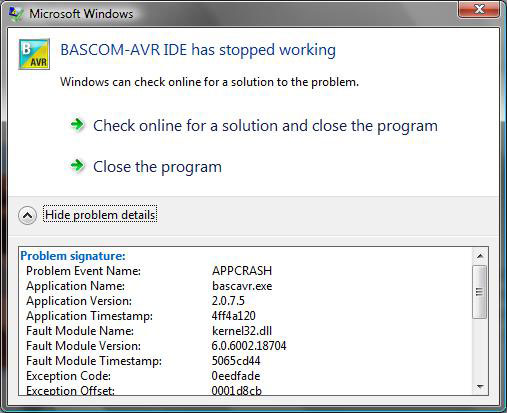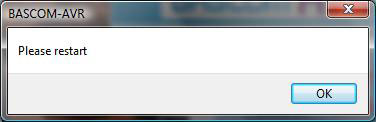Just a while ago I was reading the Elektor e-journal and noticed they were starting a new series about microcontrollers (see Microcontroller Bootcamp (1), Arduino and Bascom, Elektor, April 2014). The article was written by Burkhard Kainka.
I think the article was really well written and gave a nice introduction to the topic. I got interested and after a couple of days I went and bought myself one Arduino Uno board.
In addition to the board you really don’t need much else, just a PC with a USB port and a USB cable. As I already had one spare cable I was ready to go.
Of course there are some software installations to do before you can start playing with the board. The Elektor article recommends the Bascom IDE which uses BASIC as the programming language. The tool seems like a very versatile SW development environment although the full version is not cheap (89 €). Luckily there is also a free demo version that has the same functionality as the full version but restricts the program size to 4KB.
Ok, so let’s head to the BASCOM web site and download the installer. The demo version can be found from:
http://mcselec.com/index.php?option=com_content&task=view&id=14&Itemid=41
Select “Download Demo Now!” to download the zip-package
(file: bcavrdmo.zip).
Unzip the package and run the file setupdemo.exe.
The installation is pretty straightforward. Finally a reboot is requested.
After the restart I selected BASCOM-AVR from the start menu. But, alas, I was greeted with an error message:
Hmm, I should have a pretty basic windows installation in my PC. So what’s wrong? After some experimenting I found out that the first time you start the tool you need to run it with administrator rights (normally I always run windows as a non-priviledged user).
Ok, so right click and select “Run as administrator”. Now I am greeted with a message:
Click OK. Couple of error messages appear, the PC reboots and the BASCOM finally starts normally (no admin rights required). Phew!
Conclusion: the tool might require some updating to make the installation experience less of a struggle. 🙂