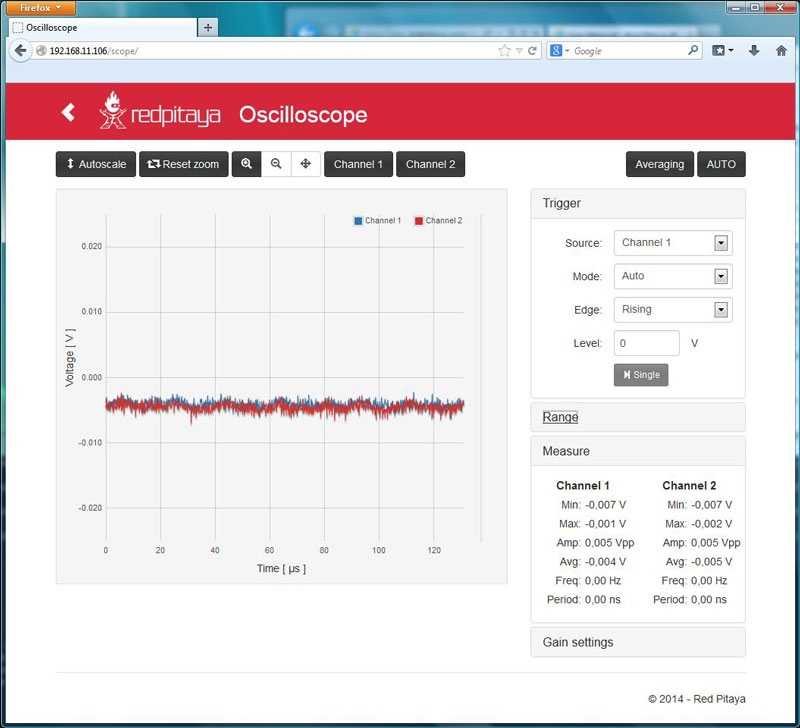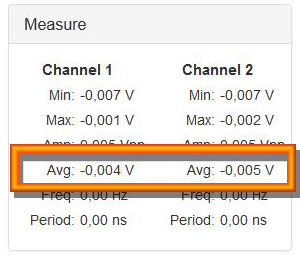Ok, so I have now established a web browser connection to my Red Pitaya. Let’s first try the oscilloscope tool: click the Run button under the oscilloscope heading:
 Hmm. Looks like there is some compatibility issue between the Red Pitaya web tool and the internet explorer web browser. I think I should have a pretty standard windows 7 installation with IE version 11.
Hmm. Looks like there is some compatibility issue between the Red Pitaya web tool and the internet explorer web browser. I think I should have a pretty standard windows 7 installation with IE version 11.
Let’s try Firefox next (version 28). The main page looks the same as in IE.
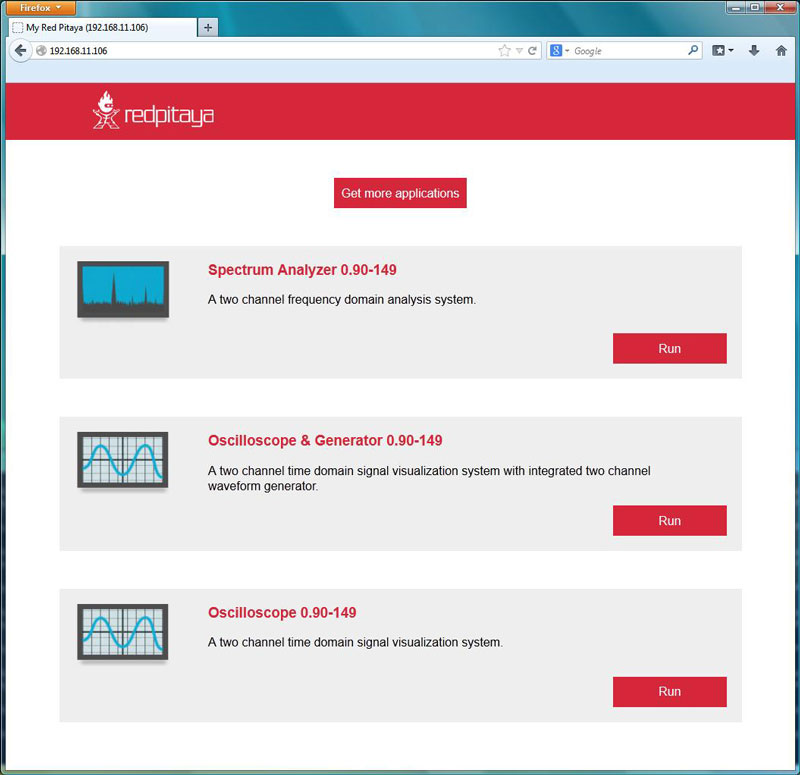 Click Run under Oscilloscope and — voilá, we have an oscilloscope display visible:
Click Run under Oscilloscope and — voilá, we have an oscilloscope display visible:
Looks like there is a small DC offset, about 4-5 mV. Maybe I should next try to calibrate the RF inputs.