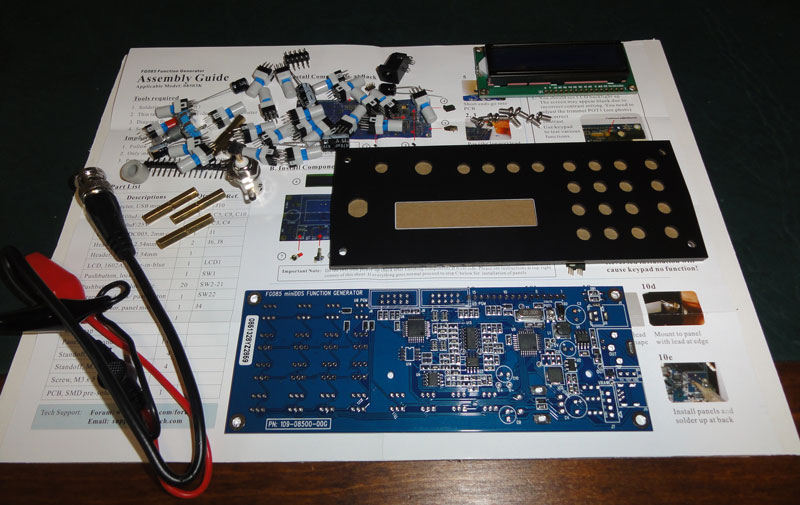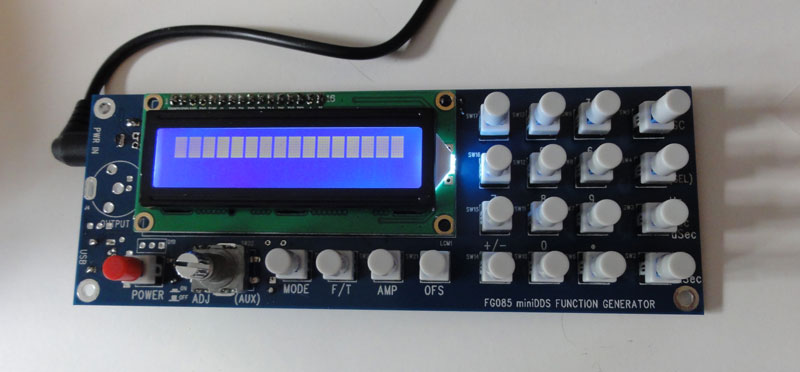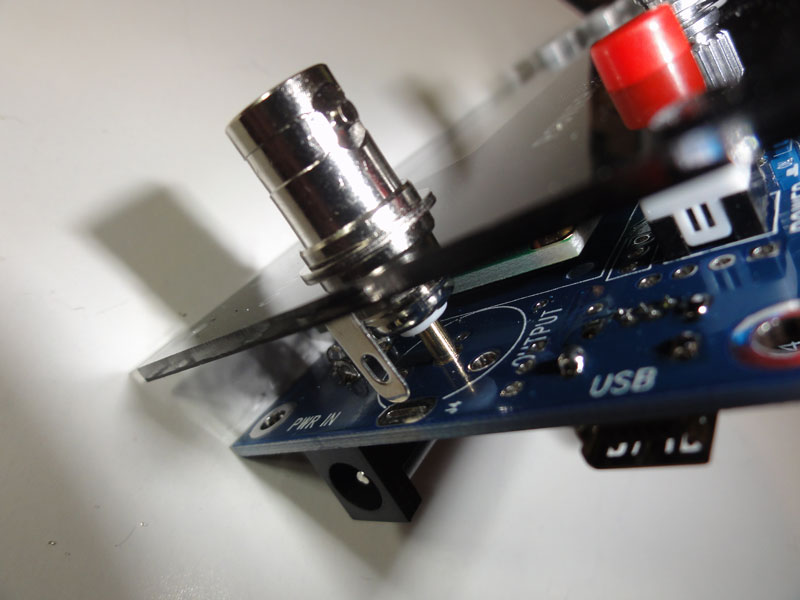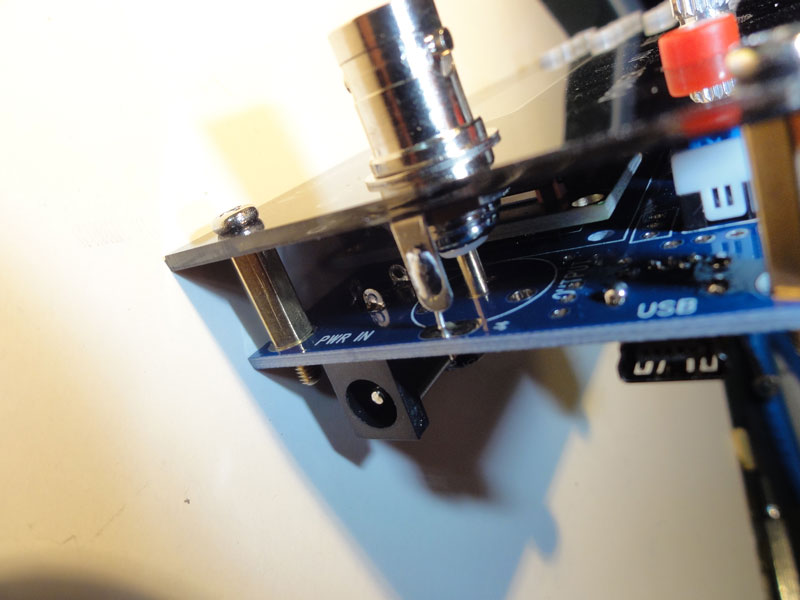FG085 is a cheap function generator from Jyetech ($54.95 at amazon.com). It comes as a DIY kit that you can solder together. The circuit board has already all the surface mount ICs in place so basically you just need to solder a bunch of micro-switches, capacitors, LCD-display and connectors. Shouldn’t be too hard so let’s take the challenge. 🙂
The kit comes with a printed assembly guide but I found it easier to get the same document as a PDF file from the Jyetech site and read it using my PC monitor. The guide is pretty ok, all the needed steps are described with enough detail to get you from start to finish.
You will need just a couple of basic tools:
- Soldering iron
- Thin rosin-core solder (0.8 mm diameter recommended)
- Flush diagonal cutters
- Screw driver (Phillips bit)
It took me about 1 hour to solder the components in place. Most of the time went into soldering the switches. Btw it is important to orient the switches correctly (even though the pin-out is symmetric the switch will only work correctly if inserted according to the assembly instructions). And special attention should be paid to ensure all the switches are property seated. Otherwise the front-panel might not fit in place.
All right. Time to test the assembled board. Let’s plugin the power supply (also included) and let’s see what happens.
Hmm, looks like something is wrong. There is no text in the display just some gray rectangles. I guess my soldering skills are to blame here. So back to checking each switch and resolder everything that looks suspicious.
After about 30 minutes of extra work there is finally life in the device!
All the buttons seem to work. Let’s proceed!
Next we need to install the front and back panels and the BNC connector. The wing in the BNC connector is slightly too short.
The assembly guide tells to cut the wing off and solder a lead in place. However, I decided to just bend the wing and solder the lead into the wing.
Ok, we seem to have a fully assembled function generator (and one spare switch…).